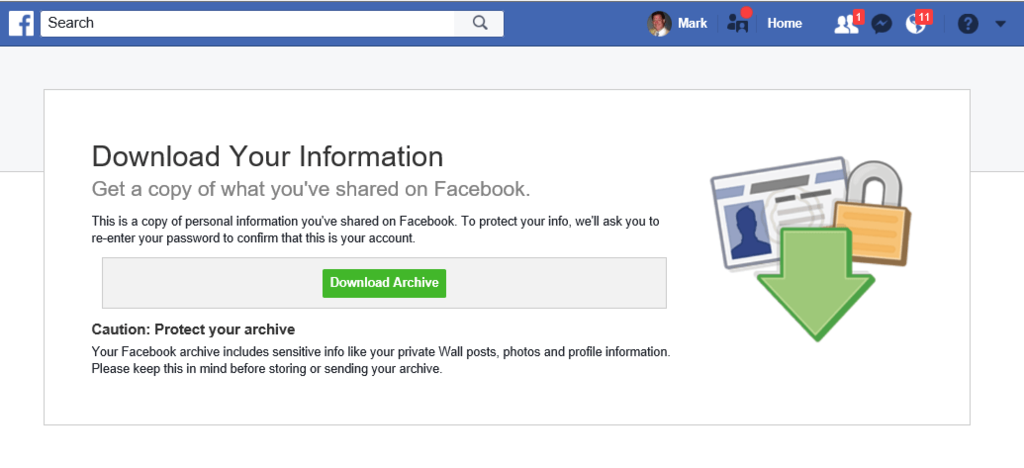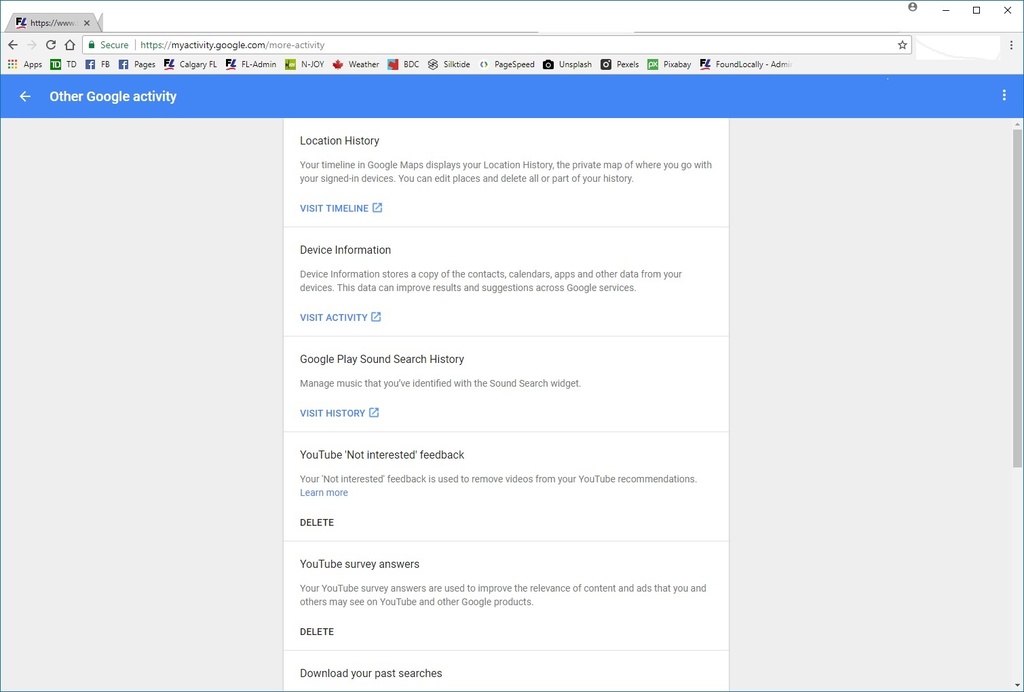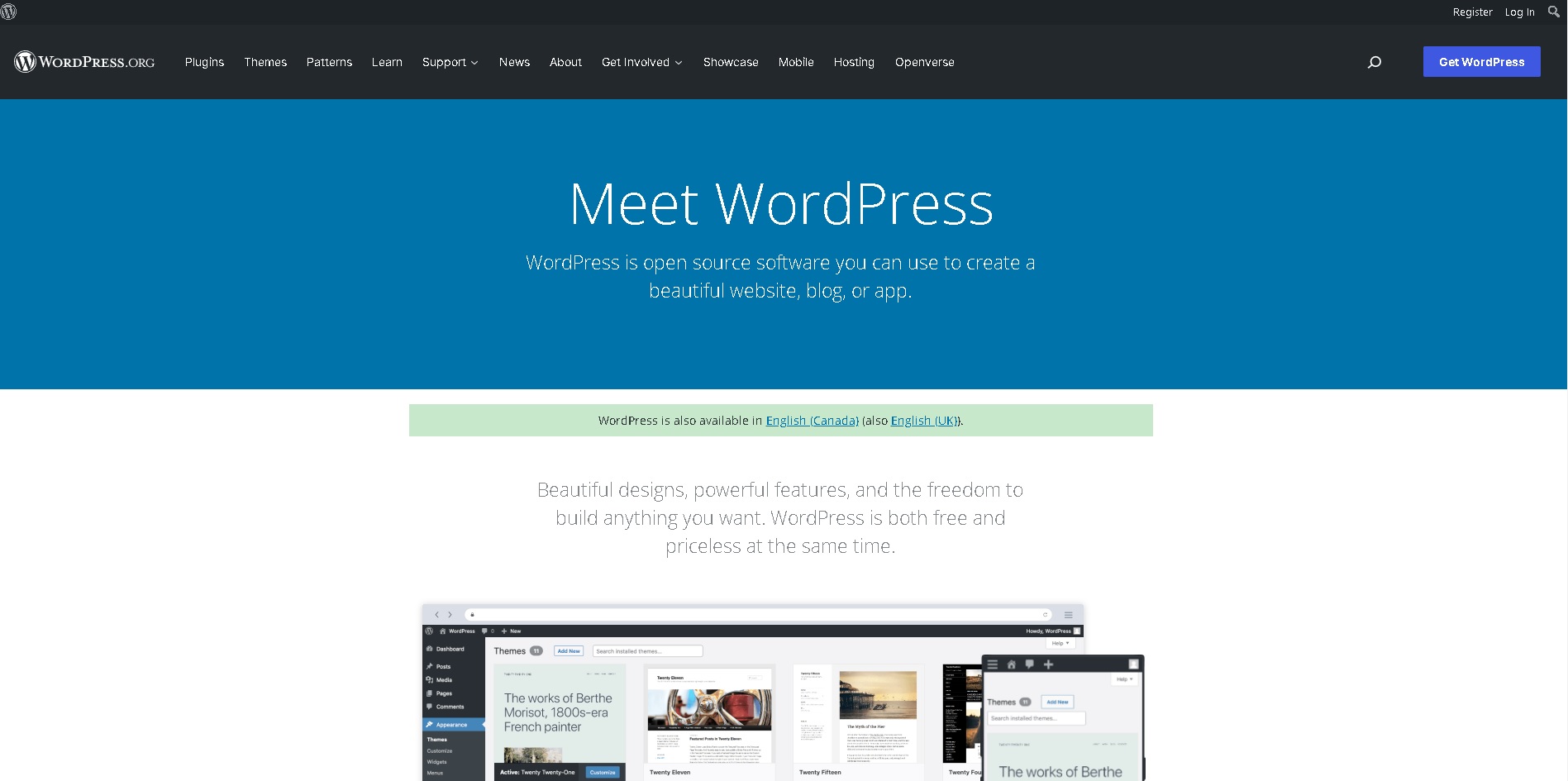Most people think of us as a web company, We have created a number of…
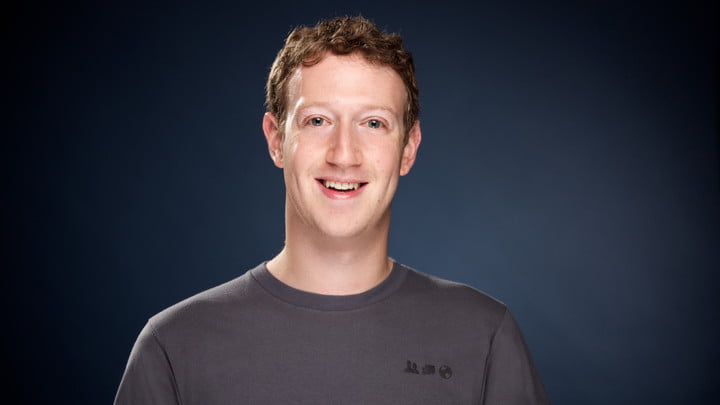
Unfriending Facebook? Na!
Unfriending Facebook? Na!
Facebook’s problem is not just a privacy breach, but the fact that your “friends” can unknowlingly or unwittingly release YOUR private data, typically with some kind of Facebook quiz (those fake airline/hotel “coupons”—which are NOT published by the airport or hotel themselves – are also likely data mining abusers).
What precipitated this post: Elon Musk withdrawing his Tesla car company from Facebook (where he had 300,000 followers), on a dare from some of his clients.
Find & Fix your contribution to the problem
Firstly, login to your Facebook account and then click on the following link. Review YOUR “Apps Permissions” https://www.facebook.com/settings?tab=applications (or go to Setting > Apps). This link is PERSONAL TO YOU, and lists all apps you have given permission to in your Facebook life.
These do not have daily access to your info, just when you choose (again) to run them, but they are pre-authorized because you said “OK” previously. If you click on the Pencil (Edit) icon, you can see the permissions granted, like “Friends list”.
If you want to be a good FB citizen, first, delete ANY & ALL apps you do not recognize. Quizzes may be under their creator’s company name, but same rule applies. If its not one you know and use regularly, get rid of it…. That way you’ll get a permission request anytime you hit that quiz maker. And next time READ WHAT THEY ARE ASKING PERMISSION for!
Secondly, review the remaining Apps and see what permissions you are granting, and remove any with which you do not agree!
What is the likely impact of the breach/sharing?
If your FB friends shared your info in the past, it’s already “shared”. Most likely its just your name (“friends list”). We’re pretty sure that Facebook Inc will quickly update their apps policies and permissions.
Any old info those folks may have collected will surely be obsolete and unreliable within 2 years… not just because of you changing, moving, or changing your relationship status, and adding/removing FB friends. And that everyone on Facebook is doing this! As long as FB embargos “bad actors”, then they will be punished by being in a “data Siberia”, quickly losing any competitive advantage
What info is “out there”?
Facebook has been collecting all sorts of data on you since you joined. And more so if you are a smartphone user and installed the Facebook Messenger app.
KEEP IN MIND, this is the data FACEBOOK is collecting, based on your posts, friends, and likes. It may be posted to “just you”, “just friends” or “public”. In theory, it’s not shared or even shareable with others… I guess we will find out when Facebook does a full mea culpa.
Go to https://www.facebook.com/settings?tab=account (again after logging into Facebook) and click on the link: Download a copy of your Facebook data. (it’s personalized to YOU), and request an archive to be created (you’ll receive an email, first with a notification they are creating the archive, and second one that its finished). My download to under 15 minutes to prepare. You can see an overview of what data they might have on you at https://www.facebook.com/help/405183566203254
Once your archive is ready, click the link to Download it, and then Open it to view the information. The ZIP file may take a few minutes to download (mine took 3 minutes on a cable internet connection). My archive took 5 minutes to un-ZIP (google it, if you don’t know how to do this) and had over 5,000 files.
Recommendation: Don’t download the archive onto your phone! Not just because its a horrible device to review the archive contents, but also you’ll have WAAY too much sensitive information on your phone, should you ever lose it!!!!!
Here are some sections you may want to review
- Hometown
- Phone Numbers
- Events
- Connections
- Photos
- Photo metadata
- Friends
- Political views
- Searches
There is also a list of advertisers who have access to your contact info (I did not know this was possible to get, as an advertiser!)
Now you have the data & context to make a decision to stay or quit Facebook
JUST IN: Facebook releasing new privacy tools, and new mobile interface for managing privacy & data (CBC Newsworld, March 28th)
Should you QUIT Facebook?
Most likely: NO! From a personal perspective, your data is already “out there” and quitting won’t delete that data from whoever collected it.
It just means YOU lose access to your personal friends, and your BUSINESS loses the opportunity to interact with your clients. In other words, you are walking away from (up to) ten years of hard work to build a social media presence and relationships.
And if you think you are punishing Facebook, for being a “bad actor,” then your principles (depending on your politics) should also consider getting off Twitter (for publishing Donald Trump’s violence-promoting and hate-baiting rants, in violation of their own terms of service)… where will it all end?
What About Google?
Google has a My Activity page. Login to ANY Google service (g-Mail, Google Plus, AdWords, Webmaster Tools, etc), and then click on this link: https://myactivity.google.com/myactivity After reviewing your Search activity (other than what you do in an “Incognito window”), you can click on Other Google Activity in the left hand menu to see what other data Google has about you.
You can choose to delete any of Google’s information
We’ll update this post, as new information becomes available.