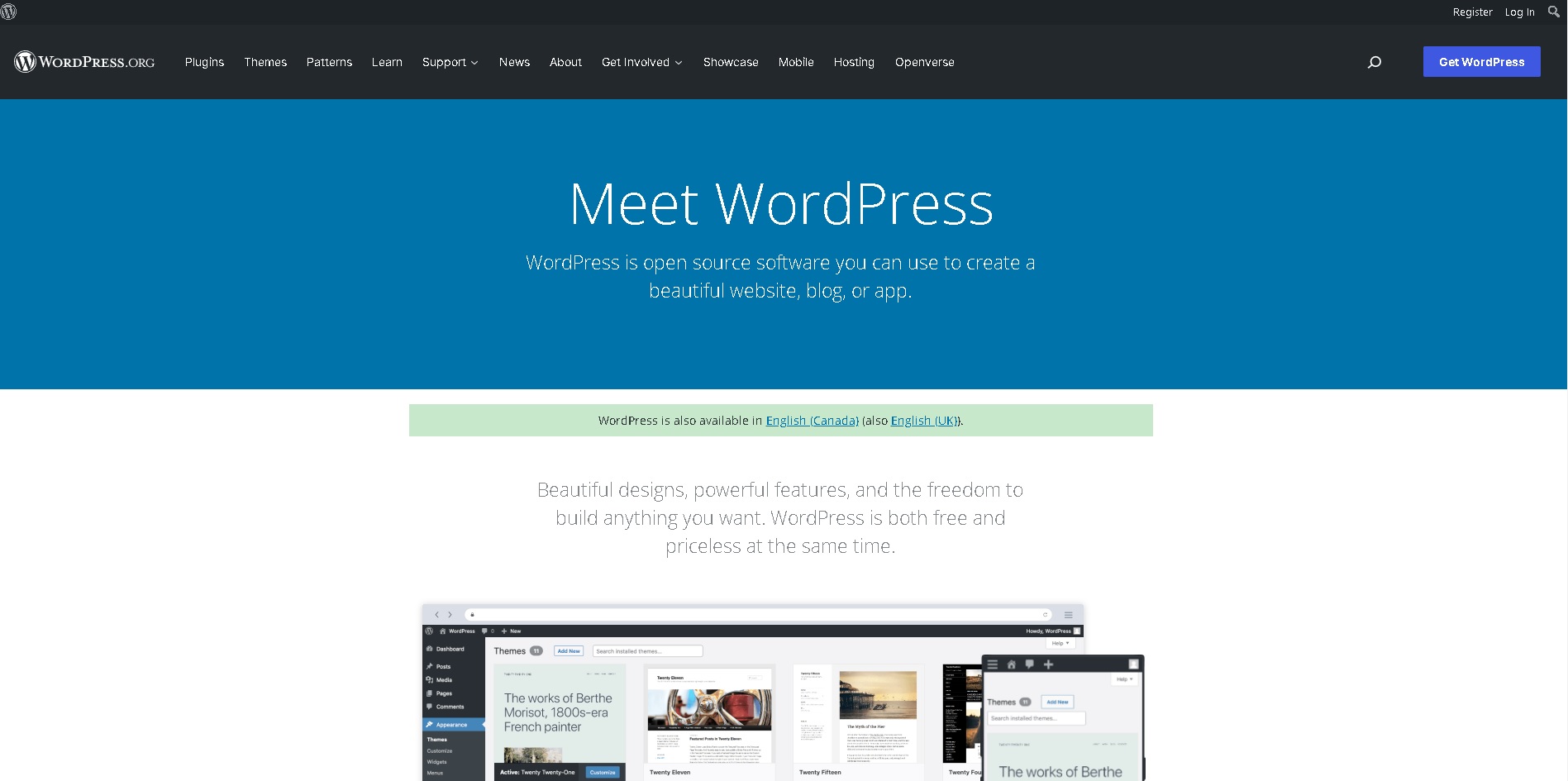Most people think of us as a web company, We have created a number of…
Two technologies coming together: Mobile websites and QR Codes
We’ve been watching the internet change rather dramatically in the past two years. Consumers are very fast to adopt technologies that make their lives easier, and enable them to have access to their online information and resources on their smartphones. Larger smartphone screen, the addition of touch screens, the addition of digital cameras and microphones, and the invention and finger gesture interfaces have all radically changed what is expected of web design.
After almost two decades of increasing screen resolutions (which have roughly tripled in resolution from 800×600 pixels in the Y2K era to 1600 x 900 pixels, or larger) . and faster internet speeds, which enabled web designers to make more graphic interfaces, and invent ways to show more information, images or data on a screen (not to mention more and larger ads in a wider and more interactive array of formats)…. Now we need to design minimalist interfaces that are fast-loading, and show the most important information on smaller screens that are 320 to 480 pixels across. This year (2011), HALF of all computers sold will be mobile devices, according to a very reliable Deloitte prediction.
Quite frankly, many of us in the tech business are playing “catch-up”. Over the past two years, many web developers and web marketers have been focused on “Social Media”. in an effort to increase customer interaction and brand loyalty. Ironically, the only brands to really win, despite well-intentioned efforts, are those of Facebook and Twittter (they also win financially, now that your pages there can display competitors ads).
What do your clients expect?
Do a quick anecdotal survey of your clients, and ask a few quick questions. Are they using a smartphone (with internet access, and “apps”) or a old-school cellphone (just phone & texting)? Are they using the phone to search for businesses and and other online info? Are they spending more time with their smartphone than their desktop computer? If the answer to these questions is “yes” then you may need to consider updating your online strategy.
Create an App or a Mobile Version?
And now we need to refocus on an even bigger change. We have just launched our mobile version of FoundLocally.com (http://m.FoundLocally.com), our Media Kit and are working to create mobile versions of our sister sites, TransCanadaHighway.com and MovingInCanada.com. We looked at “apps” but that would require creating and maintaining versions for iPhone (and iPad), Android, Blackberry, and Microsoft, and updating them all with all of our regular content changes. Now we need to maintain only a desktop version and a mobile version of the website… which for us is a significant cost and time saving (important for a website that’s free to both users and businesses).
We also were involved in a market research project with a class at Mount Royal University, and we realized the number one “app” on all platforms in Google. With Facebook not far behind. So if your website is well registered and ranked on Google, and you already have a Facebook “Fan page”, there’s no need to create your own “app”. Let their apps drive traffic to your and your websites.
We are advising all businesses to create mobile versions of their websites, so that users on smartphones can access your information in a screen friendly version. There’s no need to have a separate domain, just put the mobile version in a sub-directory www.yourdomain.com/mobile/…) or into a sub-domain (popular options are mobile.yourdomain.com, mobi.yourdomain.com, orm.yourdomain.com).
Then, all you need is an auto-detect script which sends mobile users to the mobile version, and a link to allow those not auto-detected to select the mobile version. This link should be along the left-edge of your screen, hopefully high up on the page, so smartphone users can quickly see & click it.
Your desktop version of the website is not obsolete. Most people have access to a laptop or desktop computer, at home office or school… just not when they are mobile. You can present much more complete information, have more intuitive navigation, use larger photos and graphics, and integrate animations like Flash and video better on the desktop version than you might on the mobile version.
Some Mobile Design Tips
By the way, anybody who says “all you need to do is change your stylesheets” to create a mobile version of your website, either has little experience, or has only mobile-ized very simple websites. When we create FoundLocally’s mobile version, we looked at very single one of our over 50,000 pages and re-thought, how will a person on a smartphone best want to access this information?
This process was methodical, careful and very customer-focused. We redesigned our searches, our search results, our RSS feeds, as well as all of our “static” content. Titles, labels, buttons, and META tags had to be re-thought to fit a smaller screen, as well as the needs of a more impatient audience. We also carefully considered how fast each page loads (not everyone is on an “all you can surf” calling/data plan). We also had to completely re-think our website navigation.
There is a very different design ethos for mobile apps and mobile versions than for desktop version of websites. Do your research, and do a competitive analysis before you begin.
Interestingly, the telecom/cellphone companies so focused on getting consumers onto smartphones are lagging in getting their own websites smartphone ready, and helping business website hosting clients the tools needed for their own online presences.
Adding QR Codes
Once you have a mobile version of your website, you should make it easy for your clients and prospects to access it. A QR code, which is a pixilated graphic which encodes either text or a web address, is rapidly becoming the standard for that. Anybody with a QR code “app” on their smartphones (or Google’s Googles) can quickly look at the code and their smartphone takes them exactly where you want them to go. Here is a QR Code for adding a free listing to our Calgary directory:

QR codes should be added to billboards, to literature, brochures, lawn signs, product packaging, and even your cars and trucks. A retailer can post the QR code on their store windows so after hours walk-buys can visit the website and order online while you are closed. A realtor can embed a QR code specific to that property listing (and since its black & white, this is cheap to customize and print, using stick-on labels). A manufacturer can use the QR code to link to the online documentation, health information, installation instructions, etcetera for a product.
To get a QR Code reader, check your phone’s App Store. The QR Code generators are constantly evolving and a number of inexpensive or free QR Code generators are available. Use your favourit searche engine and test them out.
But the QR Code, since it is typically scanned by a smartphone, should always link to a mobile version of your website. Together they form a very smart marketing tool.
Is your online marketing up-to-date with current consumer trends and practices?